Wondering whether to choose ERP or CRM? Both of them are essential sources of data that can be purchased separately or integrated as needed.
These comprehensive solutions are widely used by a huge number of companies in the world, from small to large enterprises. By 2022, the worldwide market for ERP software is projected to reach a valuation of more than $48 billion (Grand View Research). Additionally, Computer Weekly reported that 53% of participants considered ERP and CRM systems to be prior areas for investment.
Read on and we’ll help you figure out if you need both systems and the common approaches to get started.
Read more: Breaking Down Cloud-Based ERP Systems and Its Impact on Business

Explaining CRM and ERP systems
1. The fundamentals
CRM - Customer Relationship Management system, is designed to manage the interaction between your company and current or potential customers. The system generates all customer-related data into a single location to streamline specific processes. These processes commonly are towards the customer, such as customer support, marketing, and sales. The final goal is for your business to produce an amazing experience that boosts customer conversions and loyalty.
ERP - Enterprise Resource Planning system, is designed to increase the efficiency of your business’s operational processes. The system centralises all important business-related data, like a CRM, which creates a single source of truth. The data can be derived from various business functions such as supply chain management, payroll, HRM, or accounting. The final goal is to increase profitability by streamlining every corporate process.
2. Spot the differences
The primary distinction between the two is that CRM is utilised in the sales and customer service aspects of your company, whereas ERP is mainly for financial data and operations. CRM focuses on marketing, sales, and service, while ERP systems are mainly for tasks like accounting, procurement, HR, inventory, manufacturing, etc. In general, ERPs may include several CRM features, while CRMs do not manage ERP functionalities.
Below we suggest a few common differences between CRM and ERP systems:

Know your needs for ERP and CRM, separately
1. Business problems that need CRM or ERP
Although there are specific differences between ERP and CRM, they are both designed as a single source of truth. Whereas CRM concentrates on contact management, sales processes, and customer experience, ERP concentrates on business operations and finance.
As one might expect, scaling companies mostly depend on these two approaches to complete their tasks. Therefore, knowing the specific requirements of your company is the first step to take if you need help determining where to put your efforts.
Both ERP and CRM provide great support for all departments on several aspects such as data security, employee collaboration, and room for growth. However, there are some specific requirements for each that we should consider.
First, here are some explanations of why you would choose an ERP specifically:
- Data-driven insights: Businesses must have more accurate and up-to-date information to make more strategic decisions. If you’re in this case, you might need help to spot opportunities and steer clear of problems with the aid of advanced reporting
- Operational efficiency: Are you battling with fragmented systems and manual procedures, which cause mistakes, delays, and resource waste? Then you might want to attain more efficiency by automating monotonous operations within the organisation
- Supply chain management: There are constant delays, disruptions, and cost increases. Your company wants to estimate demand more quickly, maximise output, and manage inventories more effectively by streamlining the supply chain
- Cost reduction: Process waste, overstocking and stockouts, lack of supplier data, slow logistics process, etc., are reducing your profit rate. You might need to plan for long-term savings, increase productivity and data-driven decision-making.
And here are some explanations of why you would choose a CRM specifically:
- Sales insights: Lack of sales data or unclear pipeline causes some headaches. You urge for more insights that can support sales representatives and improve the sales pipeline.
- Customer retention: Do you have trouble maintaining long-lasting bonds with your clients? Is your customer loyalty low? If so, you might need a new method to manage connections with both new and current customers.
- Marketing efficiency: There are signs that the customer segment is not engaged with your marketing campaigns. Data silos make it difficult for you to get a holistic view of your database. Your team need more focus on important aspects by automating marketing tasks.
2. Do you need them both?
The main objectives of your business will determine whether you require an ERP or a CRM. An ERP system is the best option if your company's main objectives are to streamline your inventory, financial, and production management processes. However, a CRM is the greatest option if you need to find, attract, evaluate, and engage leads to close more sales. It also helps to foster strong customer connections that encourage repeat purchases.
Read more: Top 5 ERP Software For Small Businesses In Australia

In particular, when spreadsheets or basic accounting software like QuickBooks are no longer adequate, businesses that use these tools often switch to ERPs. The same case with CRM holds for companies that handle customer interactions via spreadsheets or emails by sales representatives. Depending on the business model, you may choose to invest in ERP or CRM first.
Eventually, a large number of scaling firms require both an ERP and a CRM system, or a single platform for both purposes. If you’re in this case, move on to the next section as we will suggest different ways to have both CRM and ERP run efficiently.
If you choose both: CRM ERP integration
CRM and ERP must be able to exchange data. That said, systems integration or an all-in-one solution is a preferable method for maintaining two separate sets of data.
When conducting an upsell or cross-sell campaign, a sales representative, for instance, would want to check a customer's order history, credit status, or pending payments. To calculate sales commissions while processing payroll or bulk purchase discounts, the finance department may require access to the CRM system. Business owners who require a centralised method to review pricing schemes and manage KPIs like CAC and CLV can benefit from a CRM system built on top of an ERP platform.
1. The best-of-both-world benefits
CRM integration with other internal software brought productivity increases across sales, service, and operations and a 20 to 30% growth in business. Let’s explore some of the best benefits of CRM & ERP in the following sections.

A complete view of your customers
Having a red thread in your business operations is important. All of these aspects, from prospect to sales orders and support to finance and accounting, give you total insight into your customers. All of their demands, purchasing patterns, order histories, preferences, etc. are gathered in one single source of truth. Therefore, you can gain more customer insight by integrating an ERP system like Acumatica with a CRM system like Hubspot or using an all-in-one system like Odoo. After that, you can use it to create long-lasting bonds with the customers.
Increased productivity
Having real-time access to important information allows you to take quicker and more effective action. This enables you to react to enquiries and requests from customers and other stakeholders in a timely and correct manner. For instance, you can always access inventory levels, shipments, customer financials, order history, returns, payments, pricing, and more when you integrate Zoho with an ERP. The integration allows data to go from one system to another without interruption.
Remove duplicate data
Duplicate customer data is likely to occur when your ERP and CRM systems are separate and do not cooperate. It can be difficult to decide which should be the master record if some of it is not precisely duplicated. By eliminating the possibility of redundant data, an integrated platform enhances data-driven processes throughout your company's ecosystem.
Faster sales approvals
The approval procedure for customer contracts can be expedited significantly for sales and operational teams with real-time data access. Because the necessary data is centralised, other processes can be accelerated, and same-day signing is now attainable. As a result, you will get more sales opportunities and a shorter time to revenue.
Better visibility and predictions
Sales teams can more precisely forecast future sales when they have access to customer data from other departments. If representatives expect to close a sizable renewal deal and discover that the client is currently two months behind payments, they adjust the sales projections accordingly. This type of real-time data can easily trap in silos, making it impossible for your teams to forecast events. It leads to poor decision-making and incorrect leadership, which can be solved by a robust integrated system.
Moreover, you don’t have to be concerned if your representatives quote a quantity or pricing that your warehouse or business cannot sustain. Reps may interact with and see your company's inventory and expenses via the CRM and ERP integrated system.
Read more: How ERP Accounting Software Elevates Finance Management
2. How to get started (with examples)
Let’s go over the typical techniques for integrating ERP and CRM systems.
#1 Using APIs to integrate separate systems
In the case of integrating multiple systems, using APIs is often the preferable option. It is a somewhat quick and affordable implementation method.
Integrating separate systems from separate providers can be a complicated situation. In this case, we must compare and review the two APIs, and specify what will be synchronised. For instance, both Hubspot and Odoo provide strong APIs. They allow users to gain more sophisticated integration possibilities. Although there are many third-party connectors available in their app market, integrating directly using APIs offers you greater flexibility and control.
Self-integration through APIs is possible but requires technical know-how. In case you are not very tech-savvy, think about contacting developers or ERP integration experts who specialise in ERP and CRM integrations for assistance.
#2 Using a ready-to-use CRM module within an ERP system
Providers often provide ready-to-use CRM modules for modern ERP systems. This approach is much easier to implement and costs less money. You can install an ERP first, then add a CRM module to your software package later on. If so, it would be smart to think forward about the entities and data-exchange techniques that will be required to facilitate the integration.
A typical example is Odoo - a comprehensive ERP platform. Odoo stands out because of its special combination of open-source accessibility and feature-rich features. Among its diverse modules, the CRM module enables you to cultivate stronger customer relationships and drive growth. Since Odoo itself develops ERP, CRM, and other modules, you may easily install its CRM module later on after installing the ERP system.
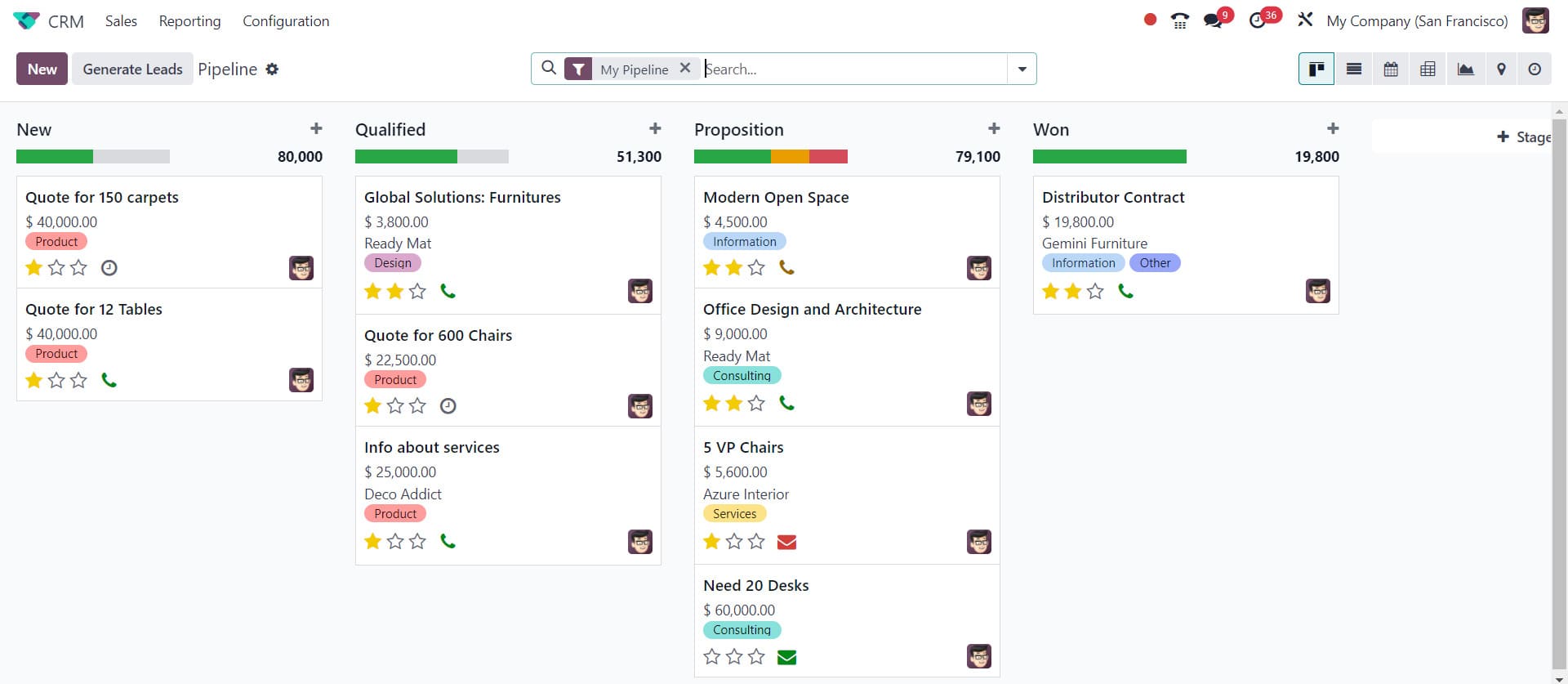
CRM module in Odoo
How to prepare for a successful ERP CRM implementation
First, decide to choose the ERP and CRM, and then consider an integration between the two. By keeping all data in one centralised database, you'll be able to improve productivity, efficiency, conversions, and other aspects while streamlining operations and productivity.
Let Havi Technology assist you if you're feeling overburdened. Our teams have over 7 years of operational experience with actual projects and successfully implemented ERP for customers from many industries.
Nhận xét
Đăng nhận xét